Full Streaming PC Build Setup Under $5000
We’ve setup a complete streaming PC build with an Intel i7 13700K and an Nvidia RTX 4080. It includes Webcam, Mic, pop-filter, stand, capture card and other essentials. So that your streaming setup remains reliable.

Streaming is a popular and rewarding way to share your gaming passion with the world. Whether you want to showcase your skills, entertain your audience, or interact with other gamers, streaming can be a fun and fulfilling hobby or even a career. But to stream like a pro, you need a powerful and reliable streaming PC that can handle the demands of high-quality gaming and broadcasting.
That’s why we’ve created this guide to help you build the ultimate streaming PC setup under $5000 in 2023. This setup will allow you to play the latest and most demanding games in stunning resolution and frame rate, while also delivering smooth and clear streaming performance for your viewers. You’ll also get the best peripherals and accessories to enhance your streaming experience, such as a webcam, a microphone, a capture card, a monitor, a keyboard, a mouse, and more.
In this guide, we’ll explain the key components and features of each part of the streaming PC setup, as well as provide some recommendations based on our research and testing. We’ll also give you some tips and tricks on how to optimize your streaming settings and software, as well as how to grow your audience and brand. By the end of this guide, you’ll have everything you need to know to build your dream streaming PC setup under $5000 in 2023. Let’s get started!
Table of Contents
Choosing PC Components – Full Streaming PC Build Setup Under $5000
Processor

The Intel Core i7-13700K greatest processor with LGA1700 socket & Intel UHD 770 integrated graphics. It features 16 cores (8 performance cores and 8 efficient cores) and 24 threads, as well as a base clock speed of 3.4 GHz and a max turbo frequency of 5.4 GHz. Intel i7-13700K can dynamically switch between the P-cores and E-cores depending on the task at hand, ensuring optimal performance and efficiency. The CPU also has a large 30 MB L3 cache and a 24 MB L2 cache, which help reduce latency and improve data access.
Intel i7-13700K also supports PCI Express 5.0 and 4.0 interfaces, which offer faster data transfer rates than previous generations.
Also Read: Amazing AI Tools, You Should Definitely Try It Once
Graphics Card

The Asus Rog RTX 4080 Graphics Card is one of the most powerful and advanced graphics cards on the market in 2023. It is based on the NVIDIA Ada Lovelace architecture, which offers up to 2x performance and power efficiency compared to previous generations. It also features 4th Generation Tensor Cores and 3rd Generation RT Cores, which enable up to 4x performance with DLSS 3 and up to 2x ray tracing performance, respectively. With 16 GB of GDDR6X memory, the Asus Rog RTX 4080 Graphics Card can handle the most demanding games and applications in stunning resolution and frame rate.
The Asus Rog RTX 4080 Graphics Card is not only powerful, but also quiet and cool. It has a vented exoskeleton, larger axial-tech fans, a massive heatsink, and a vapor chamber to ensure optimal airflow and heat dissipation. It also has a diecast shroud, frame, and backplate to add rigidity and durability. The card has a sleek and elegant design, with customizable RGB lighting and a white edition option.
The card has multiple ports and connectors, including HDMI 2.1, DisplayPort 1.4a, USB Type-C, and an auxiliary power connector.
It supports NVIDIA DLSS 3, NVIDIA Reflex, NVIDIA Encoder, NVIDIA Broadcast, NVIDIA Studio, NVIDIA G-SYNC, NVIDIA Ansel, Virtual Reality, Resizable BAR, Game Ready Drivers, GeForce Experience, and more. These features enhance your gaming and streaming experience with realistic and immersive graphics, AI-accelerated performance, game-winning responsiveness, built-in live streaming, AI-enhanced voice and video, fast-track creativity, performance and reliability.
Also Read: Best Budget Laptops & Chromebooks For Students 2023
Motherboard

The ASUS ROG Strix Z790-A Gaming WiFi is a premium motherboard that supports DDR5 memory and offers the best performance, connectivity, and aesthetics for gaming and streaming enthusiasts. It is based on the Intel Z790 chipset and can work with both 13th and 12th Gen Intel Core processors using the LGA 1700 socket. Some of the main specifications of this motherboard are:
- It has a standard ATX form factor, measuring 30.5 cm x 24.4 cm.
- It has four PCIe slots, one of which is PCIe 5.0 x16 and supports Q-Release for easy GPU removal.
- It has four M.2 slots that support both PCIe 5.0 and SATA SSDs, as well as Q-Latch for easy SSD installation or removal.
- It has two DDR5 memory slots that can support up to 128 GB of RAM at speeds up to 7800 MT/s, as well as AEMP II and XMP profiles.
- It has a 16+1 power stage design that delivers stable and efficient power to the CPU, as well as AI Overclocking and AI Cooling II technologies that optimize system performance and thermals.
- It has a USB 3.2 Gen 2×2 Type-C port on the rear I/O panel and an additional front-panel connector that support Power Delivery 3.0 at 30W, as well as other USB ports of various types and speeds.
- It has an Intel 2.5 Gb LAN port and an Intel WiFi 6E module that provide fast and reliable wired and wireless connections, as well as Bluetooth 5.2 support.
- It has an HDMI 2.1 port, a DisplayPort 1.4a port, a S/PDIF audio output, and a Thunderbolt 4 header for display and audio connectivity.
- It has a SupremeFX S1220A audio codec that delivers high-quality sound with Sonic Studio III software, as well as DTS Sound Unbound support for immersive audio.
- It has a silver metallic exoskeleton that covers the heatsinks and the I/O shield, creating a striking contrast with the black PCB, as well as an OLED display that shows system information, custom graphics, or animations.
- It has multiple RGB headers and onboard RGB zones that can be synchronized with other compatible devices using Aura Sync software.
Also Read: Why Rocket.net Is Best Managed WordPress Hosting?
RAM

The G.Skill Trident Z5 RGB DDR5-6000 CL36 memory kit consists of two 16GB modules that can run at a blazing-fast speed of 6000 MT/s with a low latency of CL36-36-36-76. This means that the memory can deliver faster data transfers and lower response times, resulting in smoother gaming and streaming performance. The memory also supports on-die ECC, which can correct errors and improve stability.
The memory modules are based on Samsung’s high-end B-die integrated circuits, which are known for their excellent overclocking potential and tight timings. The memory also features G.Skill’s proprietary Trident Z Lighting Control software, which allows you to customize the RGB lighting effects and colors of the modules. You can also sync the lighting with other compatible devices using Asus Aura Sync, Gigabyte RGB Fusion 2.0, MSI Mystic Light Sync, or ASRock Polychrome Sync.
Also Read: Nothing Phone 2 Vs Google Pixel 7A Vs OnePlus 11R: Winner?
Storage

The Samsung 980 PRO 2TB is one of the fastest and most advanced SSDs on the market in 2023. It is based on the PCIe 4.0 interface, which offers up to 2x the performance and power efficiency of PCIe 3.0. It also features a new Elpsis controller and Samsung’s V-NAND flash memory, which enable up to 7,000 MB/s read speed and up to 5,000 MB/s write speed. The Samsung 980 PRO is designed for gamers, content creators, and power users who want to enjoy the ultimate performance and reliability of their PC.
Also Read: Elon Musk Changed Twitter to X Corp: What is Future?
Liquid Cooler

The Lian Li Galahad 360 is a high-performance liquid cooler that can keep your CPU cool and quiet even under heavy workloads. It features a 360mm radiator, three 120mm ARGB fans, a rotatable pump block, and a removable magnetic aluminium cap. It is compatible with most mainstream CPU sockets and motherboards, and supports various RGB lighting effects and software.
Also Read: Instagram Threads Vs Twitter: Which One Is Right For You
Power Supply

This is a fully modular power supply that delivers 1000 watts of 80 PLUS Gold certified power to your system, with a 10-year warranty and a magnetic levitation fan for optimal cooling and noise reduction.
The Corsair RM1000x is part of the RMx series, which are designed to provide stable and consistent power delivery with high-quality components and tight voltage regulation. The RMx series uses 100% Japanese 105°C capacitors, which ensure long-term reliability and performance. The RMx series also supports Microsoft Modern Standby, which allows for fast wake-from-sleep times and better low-load efficiency.
One of the main features of the Corsair RM1000x is the zero RPM fan mode, which means that the fan only turns on when the power supply reaches a certain load level. This reduces the noise output and increases the lifespan of the fan. The fan itself is a 135mm magnetic levitation fan, which uses a magnetic bearing and custom-engineered rotors to deliver high airflow and low noise. The fan also has a rifle bearing technology, which reduces friction and wear.
Also Read: Favorite Dell Gaming Laptops For Every Budget User 2023
PC Case

The Lian Li O11 EVO is a mid-tower case that can support up to E-ATX motherboards and has a dual-chamber design for better cable management and thermal performance. The case has tempered glass panels on the front and side, as well as a brushed aluminum panel on the other side. The case also features an RGB strip that runs down the front for some subtle lighting effects.
One of the most unique features of the Lian Li O11 EVO is its reversible chassis, which allows you to flip the case in reverse mode and have the glass side panel and motherboard on the right side of the case. This gives you a different perspective of your build and also changes the airflow direction. The front I/O panel can also be moved to different positions, depending on your preference.
The Lian Li O11 EVO is a case that can evolve along with your build, giving you more flexibility and creativity. It is also a solid choice for show-system builders and storage pack rats, as it can support up to 10 fans, three 360mm radiators, and nine storage drives. This PC case also supports vertical GPU mount.
Also Read: Should Samsung Galaxy S22 Ultra be bought in 2023?
Choosing Peripherals – Full Streaming PC Build Setup Under $5000 2023
Streaming Capture Card

The Elgato 4K60 Pro MK.2 is a PCIe capture card that allows you to record and stream stunning 4K HDR10 content upto 60FPS from your gaming console or PC. Whether you are a professional streamer, content creator, or enthusiast, the Elgato 4K60 Pro MK.2 can help you capture every detail of your gameplay with ultra-low latency and high performance.
You can easily install this card on your PC motherboard PCIe port.
Streaming WebCam

The Elgato Facecam features a pro-grade lens with a cutting-edge image sensor that delivers stunning 1080p resolution at 60 frames per second. It also has a dynamic image processing system that enhances highlights and automatically corrects shadows, resulting in vibrant and natural colors. The 82-degree field of view allows you to get up close and personal or show your surroundings, depending on your preference.
One of the unique features of the Elgato Facecam is the onboard flash memory that saves all your settings directly to the camera. This means you can plug and play the webcam on any computer without losing your customizations. You can also use the Camera Hub software to adjust and fine-tune various settings such as field of view, saturation, sharpness, contrast, shutter speed, exposure, and color temperature.
The Elgato Facecam does not have a built-in microphone, which might be a downside for some users. However, this is intentional, as Elgato assumes that most streamers and content creators already have a dedicated microphone for their audio needs. By focusing on the video quality and removing the audio component, Elgato aims to provide a webcam that is optimized for what matters most.
The Elgato Facecam is compatible with Windows and Mac operating systems and works with popular streaming and video conferencing software such as OBS Studio, Streamlabs OBS, XSplit, Zoom, Skype, Discord, and more. It connects to your computer via a USB 3.0 port and comes with a monitor mount that can be attached or removed easily. You can also use other mounting hardware by exposing the 1/4 thread mount point on the bottom of the camera.
Streaming Mic, Stand & Filter – Audio Bundle

The Elgato Wave3 is a USB microphone that is designed for streamers and podcasters who want to improve their audio quality and workflow. The microphone has a sleek and minimalist design, a smooth and clear sound, and some unique features that make it stand out from other similar products. Here are some of the reasons why you might want to consider the Elgato Wave3 for your streaming or podcasting needs:
- Clipguard technology: The Elgato Wave3 has a built-in anti-distortion feature that automatically adjusts the gain of the microphone to prevent clipping and distortion, even when you speak very loudly or suddenly. This ensures that your voice always sounds natural and consistent, without any unwanted noise or artifacts.
- Capacitive sensor: The Elgato Wave3 has a touch-sensitive sensor at the top of the microphone that lets you mute and unmute the microphone with a simple tap. The sensor also changes the color of the LED ring around the dial to indicate the mute status. This is a very convenient and intuitive way to control your audio without having to use any buttons or switches.
- Wave Link software: The Elgato Wave3 comes with a software called Wave Link that lets you create multiple audio channels and mix them together. You can use Wave Link to adjust the volume, EQ, and filters of each channel, as well as mute, solo, or pan them. You can also add other audio sources, such as music, sound effects, or game audio, and blend them with your microphone input. Wave Link also allows you to create two independent output mixes: one for your headphones and one for your stream or recording. This way, you can monitor your audio without affecting what your audience hears.
The Elgato Wave3 is a great choice for streamers and podcasters who want a high-quality microphone that is easy to use and offers some unique features. Buy Elgato Audio Bundle & you will get stand & filter inside box.
Gaming Keyboard
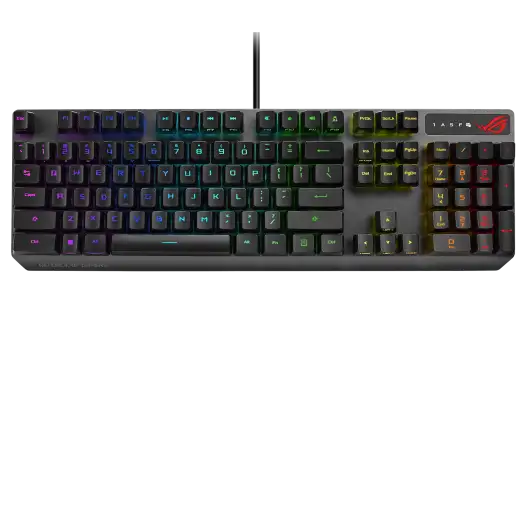
This keyboard features exclusive ROG RX optical mechanical switches that use light to register every press. These switches are more responsive, durable, and consistent than traditional mechanical switches, and they have a 100-million-keystroke lifespan. The Asus Rog Strix Scope RX also has a sleek and sturdy design, with an aluminum top plate, a USB 2.0 passthrough, and a per-key RGB lighting system.
You can customize the lighting effects and macros with the Armoury Crate software, and store up to five profiles on the onboard memory. The keyboard also has some special features for FPS gamers, such as a wider Ctrl key, a stealth key, and a quick-toggle switch.
Gaming Mouse

The Asus Rog Strix Impact III is a lightweight and ergonomic gaming mouse that offers high performance and customization for competitive gamers. It has a 12,000-dpi optical sensor with near-zero click latency, swappable mouse switch sockets, and ROG Micro Switches with a 70-million-click lifespan.
It also features ASUS Aura Sync RGB lighting technology that allows you to sync the mouse with other Aura-enabled devices for a stunning visual effect. You can also adjust the mouse settings, buttons, and lighting effects using the intuitive ROG Armoury software. The Asus Rog Strix Impact III is designed to help you dominate your favorite games with speed, accuracy, and style.
Features
- 12,000-dpi optical sensor with 1% deviation
- Near-zero click latency
- Swappable mouse switch sockets
- ROG Micro Mouse Switches
- ROG Paracord
- 100% PTFE mouse feet
- Durable design
Benefits
- Accurate and precise tracking for FPS games
- Fast and responsive clicks
- Long-lasting durability
- Comfortable and ergonomic design
The Asus ROG Strix Impact III is a great choice for FPS gamers who are looking for a lightweight and ergonomic gaming mouse with high performance. It is also a good option for gamers who want a mouse with a long lifespan.
Gaming Monitor

- Ultra-fast 240Hz refresh rate and 0.3ms response time for smooth, tear-free gameplay
- QHD resolution for stunning visuals
- OLED panel for deep blacks and vibrant colors
- NVIDIA G-SYNC compatibility and AMD FreeSync Premium for the smoothest possible gaming experience
The LG Ultragear 27inch QHD 240Hz OLED 0.3ms Gaming Monitor is the ultimate gaming monitor for those who demand the best. With its ultra-fast 240Hz refresh rate and 0.3ms response time, you’ll experience smooth, tear-free gameplay with no ghosting or lag. The QHD resolution delivers stunning visuals, while the OLED panel produces deep blacks and vibrant colors. And with NVIDIA G-SYNC compatibility and AMD FreeSync Premium, you’ll get the smoothest possible gaming experience.
| Components | Full Streaming PC Build Setup Under $5000 2023 |
|---|---|
| Processor | Intel Core i7-13700K |
| Graphics Card | Asus Rog Strix RTX 4080 |
| Motherboard | Asus Rog Strix Z790-A Gaming WiFi |
| RAM | Gskill Trident Z5 DDR5 6000MHz CL36 16×2 32GB RAM |
| Storage | 2TB Samsung 980 Pro NVMe SSD |
| Power Supply | Corsair RM1000x 80+ gold fully modular psu |
| PC Case | Lian Li O11 EVO white pc case |
| Gaming Monitor | LG Ultragear 27inch QHD 240Hz OLED Gaming Monitor |
| Gaming Mouse | Asus Rog Strix Imapct 3 Gaming Mouse |
| Gaming Keyboard | Asus Rog Strix Scope RX gaming keyboard |
| Streaming Mic | Elgato Wave3 bundle |
| Pop filter | Elgato Pop filter (Included in bundle) |
| Stand | Elgato Stand (Included in bundle) |
| Capture Card | Elgato 4K60 Pro MK.2 |
| Webcam | Elgato Facecam |
| Price | Around $5000 (Depends on Market) |
Optimizing Your streaming Settings & Software
- Use high-quality equipment. The quality of your equipment will have a big impact on the quality of your streams. Make sure you’re using a good webcam, microphone, and capture card.
- Choose the right streaming software. There are a number of different streaming software options available, so it’s important to choose one that’s right for you. Some popular options include OBS Studio, Streamlabs OBS, and XSplit Broadcaster.
- Optimize your streaming settings. Once you’ve chosen your streaming software, you’ll need to optimize your settings. This includes things like the resolution, bitrate, and frame rate of your stream.
- Test your settings. Once you’ve made your changes, it’s important to test your settings to make sure you’re getting the best possible quality. You can do this by streaming to a friend or family member, or by streaming to a test audience.
Here are some additional tips for optimizing your streaming settings and software:
- Use a wired internet connection instead of Wi-Fi. This will help to ensure that you have a stable and reliable connection.
- Close any unnecessary applications before you start streaming. This will free up resources on your computer and improve the performance of your stream.
- Test your stream in different locations: This will help you to determine the best settings for your specific location and internet connection.
- Test your settings: Once you’ve made your changes, it’s important to test your settings to make sure you’re getting the best possible quality. You can do this by streaming to a friend or family member, or by streaming to a test audience.
By following these tips, you can optimize your streaming settings and software for the best possible quality. This will ensure that your viewers have a great experience watching your live streams.
Growing Your Live Audience
- Create engaging content
- Promote your live events
- Run contents & giveaways
- Do Partnership with other brands
- Use social media to engage with your audience
Conclusion
In conclusion, the best $5000 streaming PC build setup in 2023 will vary depending on your individual needs and preferences. However, the build outlined in this article is a great starting point for anyone looking to create a high-performance streaming PC.
This build includes a powerful CPU, a high-end GPU, and plenty of RAM, all of which are essential for streaming games at high quality. The SSD will also ensure that your games load quickly and smoothly.
Of course, you may want to adjust this build to fit your specific needs. For example, if you plan on streaming at 4K resolution, you may want to upgrade the GPU. Or, if you want to do some video editing, you may want to add more RAM.
No matter what your needs are, there is a $5000 streaming PC build out there that is perfect for you. By following the tips in this article, you can create a streaming PC that will help you reach your audience and grow your channel.
